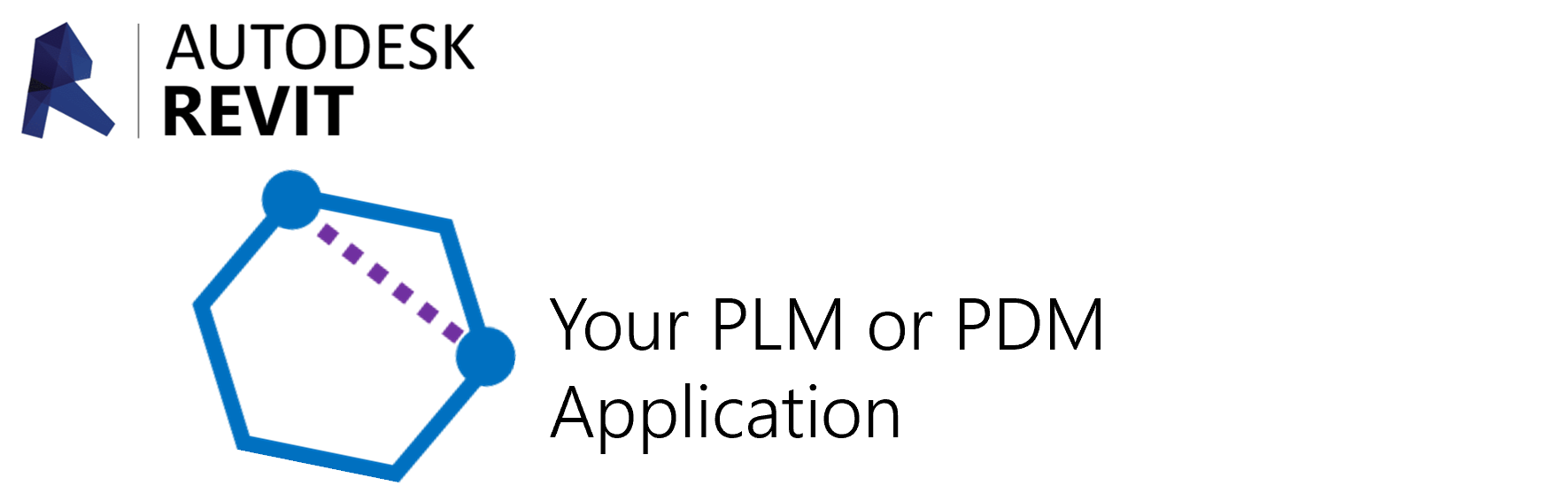product > nexus > partner solutions > nexus for autodesk
Nexus For Autodesk
A single connectivity hub that is highly optimized for integrating Autodesk applications into the enterprise
Nexus for Autodesk allows Autodesk’s suite of applications to seamlessly share and receive data, files, and processes with any enterprise application supported with a Nexus Connector. Eliminate data silos, extend the digital thread, and take digital transformation to the next level.
Products Powered by Nexus for Autodesk
Nexus for Autodesk powers the PLMConnect product line
PLMConnect
Synchronize data and processes between Fusion Manage and Upchain for a complete PLM solution!
PLMConnect Vault
Integrate Vault with Fusion 360 Manage. After the review of Items on an ECO in Vault, the ECO and its affected Items are synchronized with Fusion Manage and corresponding change order is created in Fusion Manage
PLMConnect Enterprise
PLMConnect Enterprise significantly simplifies enterprise integrations by leveraging Nexus. By combining application-ready connectors and preconfigured transaction templates, connecting enterprise applications has never been easier.
Transaction Templates
To accelerate time-to-value and minimize customization, Upchain Connect provides preconfigured transaction templates to support common scenarios such as part/assembly releases, document releases, metadata federation or change activation. Templates can be combined, customized, or created. Learn More
Popular Templates
BOM/Parts Release to ERP
Upchain workflow nodes can incorporate activation triggers within the engineering change process. Upon release approval, part and assembly data are collected, prepared, and transmitted to the Nexus data exchange hub. Target applications are typically ERP platforms.
Release Documents
Like the Part and Assemblies release process, workflow nodes can incorporate document(s) release triggers. These documents can be actual files or renditions associated with parts and are typically transmitted to enterprise information management solutions such as Microsoft SharePoint or OpenText’s Content Suite.
Data Migration and Federation
Via Nexus, data can be pushed from one application into the Upchain environment. This process includes duplication checks and relationship updates and can be performed for any of Upchain’s data types.
Other Popular Templates
Other templates include document/viewable release, item master retrieval from ERP, supplier synchronization, purchase order synchronization. customizable workflow process triggers.